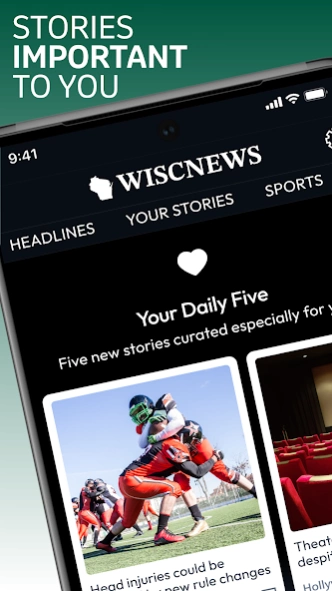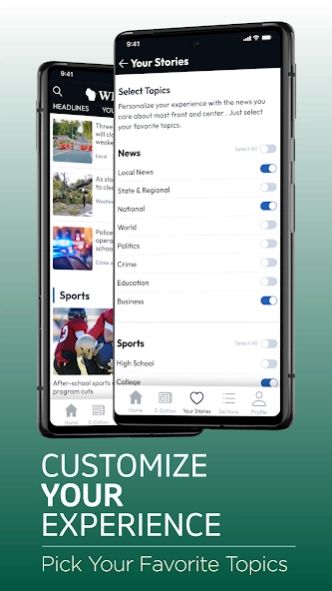WiscNews 9.11.0
Free Version
Publisher Description
WiscNews - WiscNews provides local news information from credible sources for Wisconsin.
Your story lives at Wiscnews.com. From reporting on all of your favorite teams to the news that matters most in your community, we cover it all. Get in-depth stories from the area and beyond – including news, sports, opinion, obituaries, entertainment, and politics.
Easily access the very latest news in an app built for you. Read, see, and hear exclusive commentary, stunning photography, video updates, and binge-worthy podcasts.
Our app features:
* Your Stories – Personalize your experience by selecting the news topics that matter most to you
* Get notified – Stay in the loop by selecting alerts for breaking news, sports, weather, and more
* Easy navigation – See all the latest local stories by simply swiping up/down, and left/right.
* Read stories your way – Either in the News Feed or via the E-edition
* Breaking news updates – Top banners let you know what’s happening right now
* Customize the app to your needs – Alter the text size for easier reading, or listen to articles
* Sign up for newsletters – Plus manage your subscriptions
* Continue watching – Pause a video, and later pick up where you left off; works across devices
* See your history – Revisit and get a refresher on stories you’ve previously read
Free to download. Subscribers enjoy unlimited access – Google Pay accepted.
About WiscNews
WiscNews is a free app for Android published in the Newsgroup Clients list of apps, part of Communications.
The company that develops WiscNews is Lee Enterprises. The latest version released by its developer is 9.11.0. This app was rated by 1 users of our site and has an average rating of 5.0.
To install WiscNews on your Android device, just click the green Continue To App button above to start the installation process. The app is listed on our website since 2024-03-12 and was downloaded 21 times. We have already checked if the download link is safe, however for your own protection we recommend that you scan the downloaded app with your antivirus. Your antivirus may detect the WiscNews as malware as malware if the download link to com.wiscnews.news is broken.
How to install WiscNews on your Android device:
- Click on the Continue To App button on our website. This will redirect you to Google Play.
- Once the WiscNews is shown in the Google Play listing of your Android device, you can start its download and installation. Tap on the Install button located below the search bar and to the right of the app icon.
- A pop-up window with the permissions required by WiscNews will be shown. Click on Accept to continue the process.
- WiscNews will be downloaded onto your device, displaying a progress. Once the download completes, the installation will start and you'll get a notification after the installation is finished.